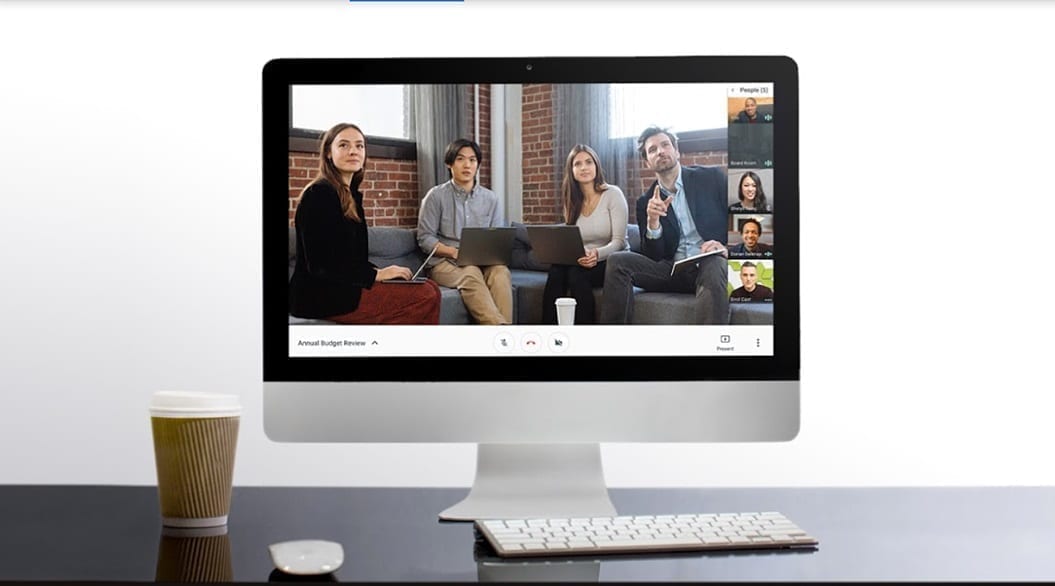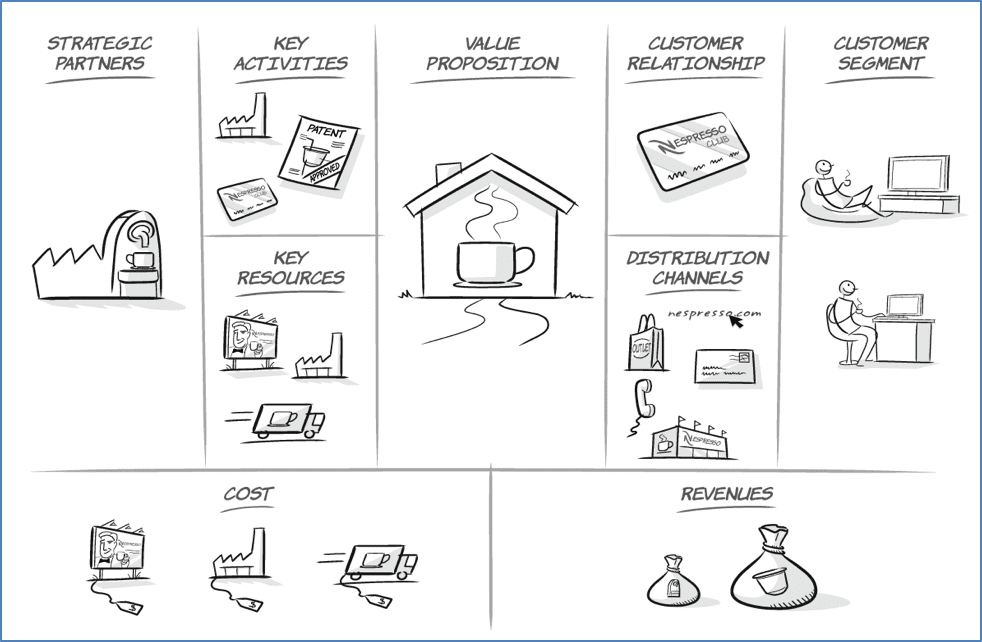Owners of a home-based business have to deal with many costs. Everything costs money – office rent, supplies, IT hardware, employees, taxes, fees – the list goes on endlessly. One area where most homeworking businesses do not have much room in the budget is the purchase of software. Unfortunately, software is a business critical item for most of us, and we can’t run our businesses without the right software tools for the work we do. The benefits of Google Workspace for home workers are:
Why use Google Workspace?
Google Workspace, Google’s suite of cloud-based productivity and communication tools, can make a huge difference to your software spend. Google Workspace is well-supported both professionally by Google and peer-to-peer by a widespread user community, and it offers a highly functional and efficient set of tools.
By using Google Workspace as the primary software engine of your home office, you and your team can work online and achieve maximum productivity with minimal outlay – just 5/month per user. You can also use all the tools in Google Workspace absolutely free as a consumer-level user; business users see no ads, can have multiple accounts using the same shared workspace, have access to a sophisticated control panel and have a few other benefits.
Features of G-Suite
Communication parts
Google Workspace has a number of core components, some of which will be familiar and some of which may be new. The four main communication components are Gmail, Calendar, Drive and Meet. For productivity and tasks there are Docs, Sheets, Slides, Forms and Sites. Online cloud storage is provided by Drive.
Simple registration
Signing up for Google Workspace is easy. All you need is a domain name and your company’s contact details. If you don’t already have a domain name, you can request one as part of the sign-up process. Note that you will probably not be able to create a user account using a free domain name service; Google considers these domain providers likely to be used for spam. You will need a legal domain name if you do not already have one.
Free trial
Worried that Google Workspace might not be right for you? Don’t worry, there is a free 14 day trial. You can sign up and experiment freely to make sure the tools offered are a good fit for your business empire. There are three service levels: Google Workspace Basic, Business and Enterprise, with additional storage and features at the higher levels. In this post, we’ll talk about Google Workspace Basic.
Google Workspace Basic features and benefits
E-mail on a domain basis
“I’d like to use Gmail for my business account, but with that @gmail.com address I look like a bit of an amateur” – does that sound familiar? Gmail is a great program with lots of storage space and great search capabilities, but you look like a bit of a dork for using it. With Google Workspace, you get the power of Gmail, but you can link it to your own email address on your own domain.
Storage and support
In addition, you get 30 GB of storage per account, 24/7 professional support, the ability to synchronise with Microsoft Outlook and other email providers, and a 99.9% uptime guarantee.
Email Marketing Opportunities
Given the above features, you can manage a sophisticated email marketing centre through your Google Workspace email account. Google Workspace allows you to create up to 30 email aliases per user account, so you can receive and send email to (for example) [email protected], [email protected], etc., all in a single user’s Inbox.
Document creation, collaboration and storage
Google Workspace’s document creation and collaboration tools are extremely powerful. There’s Docs for written content, Sheets for spreadsheets and Slides for presentations. All three connect seamlessly to Google Workspace’s Drive storage component, and you can share documents freely throughout your organisation on any device, whether it’s Windows, Mac, Android or iOS.
Offline options
You can also configure Google Workspace to work offline, so you can achieve maximum productivity whether you’re on the web or on the go. All Google Workspace productivity tools are designed with collaboration in mind, so sharing workflows with other people, inside or outside your organisation, couldn’t be easier.
Access control
All that content can be made public, with powerful access control: you can make entire sections of your business content library public, so the whole world can see your presentations and documents. You can also share more specifically by sharing individual files with whomever you want to collaborate with. Drive provides each user with 30 GB of free storage (upgrades to 1 TB or infinite storage are easy to obtain and reasonably priced), which is shared with your Gmail account.
Create websites easily
OK, storage is great and all, but if you really want to share your vision with the world, you need a website. Google Workspace has you covered with Sites, a powerful and flexible way to create intranets, wikis and external websites with tremendous simplicity. No coding or HTML knowledge is required; the Sites interface lets you drag and drop design elements to create professional-looking sites quickly and easily.
Integration with Drive
Sites also has direct integration of your Drive content and your Maps listing, so you can put a beautiful, high-quality interface on your creations with minimal effort. If you have HTML and Javascript skills, you can add those elements to your pages for even more power. It’s also easy to create multiple subsites with different permissions, so you can block off areas for customers to see and create more open sandboxes for your own team.
Video conferencing
Video conferencing has been the promise of the future for a long time, but Google Workspace Meet has now made it practical and inexpensive. You can hold video chats with up to 100 participants, and those chats have great collaborative power. Participants can share screens, allowing for seamless integration of a video/audio feed as they work on documents together. You can host your Meet on Air, a service that automatically streams a Meet live and archives it to your YouTube account at the same time, so you can create a constant stream of video content just from your meetings.
Shared agenda
One of the most powerful tools in Google Workspace is the shared calendar feature. Everyone in your organisation can have their own calendar, and you can also create shared calendars for teams. Even better, you can make a company calendar public so all your customers can see what your company has planned! Calendar integrates seamlessly with other Google Workspace tools, so users can effortlessly add calendar appointments via Gmail, and drop Hangout links on the Calendar so that one click automatically brings the Hangout to life.
Django websites Integrate professionally with your Google Workspace calendar. Ask your advisor about it.
But wait, there is more
We’ve only touched on the bare outlines of what your business can do with Google Workspace. There are many more tools and options available, from creating blog streams in Google Currents to speeding up your notes with Keep to keeping permanent records with Vault. Google Workspace is a powerful and customisable tool for your home office, and you can get a lot out of it. Best of all, it’s free to try and inexpensive to use. Sign up and start collaborating today!
Django NGO – Work at Home Success! Discuss with us the possibilities of using Google Workspace as a home entrepreneur, home freelancer or home hobbyist.