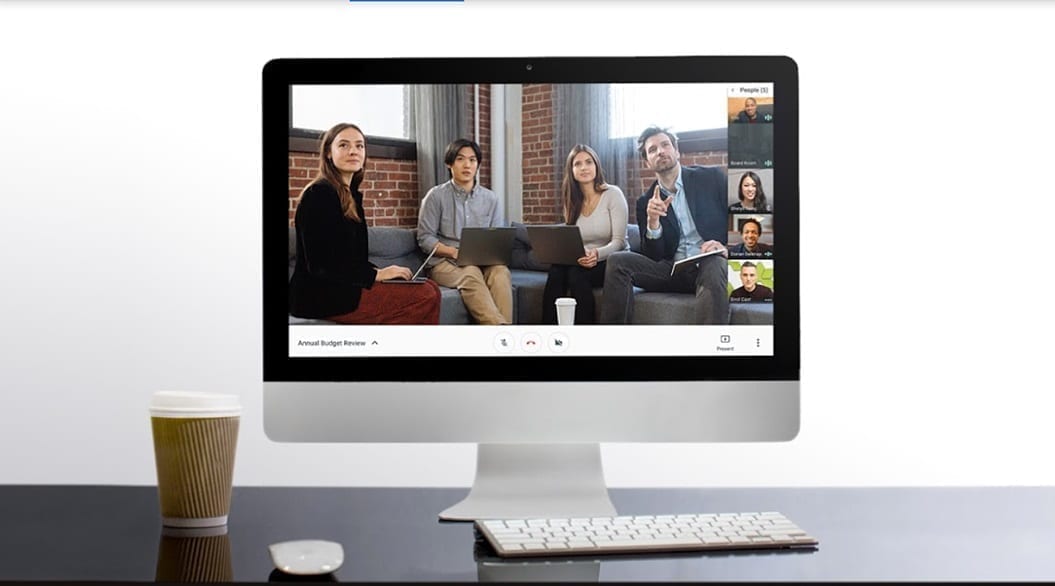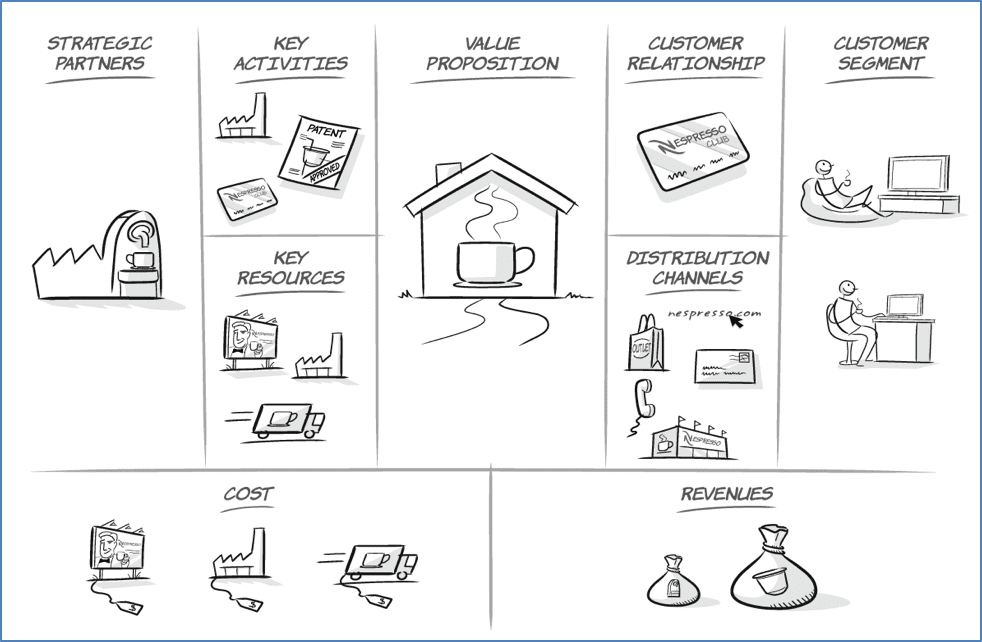To select the 14 best video meeting apps for home workers, we examined how user-friendly, accessible and effective the video meeting app is for home workers.
Video Meetings, or video meetings, can change the way you work as a home worker. However, face-to-face communication is important even if you cannot meet in person. With a video calling solution, you can collaborate as a home worker with customers and your team no matter where they are.
Since video calling 30% outperforms audio communication setups alone, it is worth having online meetings with video. Fortunately, there are many good video meeting apps.
The fourteen best video meeting apps for home workers are: Google Hangouts, Google Meet, Google Duo, Zoom, Uber Conference, Skype, Teams, Facebook Workplace, Go To Meeting, TrueConf Online, Free Conference, Slack, Facebook Live, YouTube Live, and Live Webinar.
https://www.youtube.com/embed/c5MGh2GlKK8?feature=oembedVideo: 14 Best Video Meeting Apps For Home Workers
The best video conferencing software for home workers
1. Google Hangouts
Send a message and make a video call with Google Hangouts. Google’s foray into the video conferencing market is part of the Google Hangouts service. Hangouts is often considered a service for individual use, but it is an excellent service from Google for video calling as a home worker.
For smaller businesses or those that fully utilize G-Suite for all of their operations, Hangouts can be an effective video communication tool. Costs can be low depending on your team’s G-Suite plans. Django vzw supports home workers with a personal G Suite setting.
Who Should Use It?
Google Hangouts is an easy way to connect to Google contacts (or contacts outside of your network) and can be used for personal or business reasons. Use this tool for individual conversations, team meetings, recorded demos and more.
Top Free Features:
- Maximum 25 video participants
- Video, audio and messenger conversations
- Recordings of video meetings
- Join conversations with Google Calendar
- Share screen
2. Google Meet
Start or join a meeting with Google Meet. Google Meet is made for business customers and is an upgraded version of Google Hangouts. Google Meet is designed around scheduled video meetings between team members, with features similar to Zoom, such as calendar sync, meeting room booking, and a more refined user interface.
Google Meet is standard in G Suite. Django vzw online members can be helped to use Google Meet effectively as a home worker.

3. Google Duo
Simple, high-quality video calls with Google Duo. Simple, high-quality video calls for smartphones, tablets, computers and smart displays.
Video Meetings with up to 8 people. Bring together all the people who matter most, even when you are not together, with group discussions.
Connect to your network with Google Duo works on Android and iOS smartphones, tablets, computers and smart displays, so you never miss a moment as a home worker.
See what’s going on before you answer. With the Knock Knock feature, you get a live video preview of the person calling you, so the fun starts before the call begins.
Don’t miss a moment. Send a video message if you want to share a brief moment or if the person you are calling can’t answer.
Your conversations stay private with end-to-end encryption. Whether it’s a one-on-one or group conversation, your conversations on Duo will always be private with end-to-end encryption.
Google Duo is easy to download from the Google Play and the App Store. Django vzw provides support for Online Members when setting up your G Suite Google account.
4. Zoom
Work from home with Zoom. Zoom is one of the most popular video conferencing solutions for home workers. It is feature-rich, with different plans based on your needs. Prices range from free for simple in-person meetings to $ 13.99 / month / host (with a minimum of 100 hosts) for large enterprises.
Enterprise level plan features include up to 100 meeting participants, many and more. Do you work as a home worker in a non-profit organization? Then you can Socialware vzw your Zoom Pro offer at one reduced rate: 61 euros / year + VAT.
Who Should Use It?
Zoom is ideal for home workers with or without remote team members. Zoom enables simple, convenient meetings or regular meetings in your personal conference room. Quickly create and share a private meeting link with an individual or team and connect team members remotely via video.
Top Free Features:
- Host up to 100 attendees
- 1-1 and group meetings
- Unlimited meetings
- HD video and audio
- Share screen
- Scheduled Meetings
- Private and group chat
- Host control

5. Uber Conference
Free video conferences with Uber Conference. With UberConference you can as a home worker: video conferencing, screen sharing, obtain transcripts, everything without a PIN code and downloads.
Video conferencing: Personalize your meetings with video conferencing for you and your team.
Screen sharing: Share your screen while streaming video and keep everyone in your meeting on the same page.
Voice Intelligence: Built-in AI technology gives you a complete, searchable transcript of your meeting.
No PINs, No Downloads: Without PINs or forced downloads, meeting attendees are never excluded from an important sync.
Who Should Use It?
The free version of UberConference is ideal for home workers with teams of 10 or less. The free version limits the duration of your video call to 45 minutes, so it’s ideal for shorter meetings. Since it allows unlimited video conferencing, you can use this video conferencing tool for recurring meetings such as 1-1s or monthly team meetings.
Top Free Features:
- Maximum 10 participants
- Unlimited Conferences
- Call recording
- HD audio
- Share screen and document
- Mobile apps

6. Skype
Skype, communication tool for free calls and chat. Microsoft’s popular Skype service is expanding as a business-ready video conferencing tool. Skype for Business has several business features, such as allowing up to 250 participants in a meeting and connecting with other Skype users and virtual whiteboard capabilities.
There are some limitations, however, such as the lack of an integrated dial-up audio conferencing feature and the lack of hardware support on online-only plans.
Who Should Use It?
The free version of Skype works well for home workers, teams with less than 10 members. It’s a good tool if you need an easy way to video chat from your computer, phone or tablet and you have smaller group meetings or 1-1 conversations. Skype also offers a tool called Skype in the classroom, specially designed for online education.
Top Free Features:
- Up to 10 people on video calls
- HD video calls
- Share screen
- Video call recording
- Interactive video chats
- Share location

7. Teams
Teams, Microsoft’s home working hub. The teams app is part of Microsoft Office 365. It is the video meeting app from Microsoft for home workers and their team. It allows anyone you work with to; chat, meet, call and collaborate, all in one place, wherever you are.

8. Facebook Workplace
Facebook Workplace let everyone connect. Connect everyone in your own home work organization. Empower and transform your entire business with familiar features like groups, chat and video calls.
Simple tools for remote work
Bring people together and increase engagement at a time when it is critical that all employees have access to the latest information and advice.
Video conferencing made easy
Make HD video calls with the touch of a button from Workplace Chat. Connect and share screen with up to 50 people, anywhere in the world.
Collaboration spaces for teams and projects
Groups are spaces for sharing updates, files, feedback, and more. They are like email threads, but better organized and easier to follow.

9. Go To Meeting
Go To Meeting, video conferencing, fast, simple and reliable. GoToMeeting has many useful features including instant meetings or meeting scheduling, meeting transcription service and in-app meeting messaging between attendees.

10. TrueConf Online
TrueConf, cloud video and internet video conferences.
Who Should Use It?
TrueConf offers a free plan with up to three video call participants. This solution is great for small teams or individuals who need a simple tool to host video calls or collaborate with small groups. Collaborative features such as remote desktop control are useful for those who need support and who may need to help a customer solve a problem.
Top Free Features:
- Maximum of three participants in team conversations
- HD video
- Collaboration tools (screen sharing, remote desktop control, recorded calls, file transfer and shared virtual whiteboard)
11. Free Conference
Free Conference conversations and online meetings.
Who Should Use It?
FreeConference ideal for home workers and smaller teams. A big advantage of this video conferencing tool is its ease of use – no downloads are required to use it. Additionally, moderator controls ensure that the person running the video conference can keep the meeting on track.
Top Free Features:
- Maximum 5 participants in online meetings
- Share screen
- Share documents
- Moderator control
- Text chat
12. Slack
Slack video calling. An extremely popular collaboration tool used in organizations around the world, Slack has integrated video conferencing features. If your organization doesn’t use Slack, it probably doesn’t make much sense to use it for video conferencing.
Video conferencing is like an add-on to Slack’s functionality and can be a great tool for integrating hybrid teams. One-on-one video chat is part of Slack’s free account offering, but larger meetings require a custom business price, which requires an adjustable quote.
Who Should Use It?
Slack users can take advantage of the calling feature by simply using the command / call or clicking the phone icon at the top of the conversation with another Slack user. This is an easy way to call directly from Slack if you need to ask a teammate a quick question. You can also speak with up to 15 people, if you initiate a call from a channel, so that the rest of the channel members can join. This tool is good home workers with a team looking for a complementary video calling solution for small teams.
Top Free Features:
- Group calls up to 15 people
- Individual calls
- Messenger

13. Facebook Live
Stream videos live with Facebook Live.
Who Should Use It?
Facebook Live is ideal for companies, influencers or individuals who want to broadcast demos, videos or show their corporate culture while streaming live. Your followers on Facebook can comment and chat live, you can select a custom audience for the video, and you can schedule videos in advance to get excitement.
Top Free Features:
- Broadcasts up to four hours
- Advanced planning
- Customized audiences
14. YouTube Live
Stream videos live with YouTube Live. YouTube Live makes it easy to reach your audience in real time. Whether you’re streaming a presentation, hosting a live interview, or teaching, our tools let you manage your stream and interact with viewers in real time.
Who Should Use It?
YouTube Live is the streaming site for home workers! You can use YouTube for anything and everything. The platform is ideal for demonstrating a product with live Q&A, organizing an educational session to educate your audience while sharing screens or using a whiteboard, or holding a live conversation with members of your team.
Top Free Features:
- Three stream quality options (normal latency, low latency, ultra-low latency)
- Delay added
- Live questions from the audience
- Private live streams (people can only access through the link)
- Advanced planning
- Live automatic captions
- Location tags
- You can use YouTube from G Suite
- Google Personal Email and Cloud
15. Live Webinar
The fifteenth and unmissable best video meeting app for home workers is LiveWebinar.
LiveWebinar is one of the most versatile real-time communication tools on the market today. But just because ‘webinar’ is in the name doesn’t mean you can’t use the platform for more than that! It doesn’t matter whether you’re hosting an event showcasing the latest technology, recruiting new employees from all over the world, or teaching school children, LiveWebinar can do it all.
The platform does not require any downloads or plugins and works on all major browsers. Even when you’re on the go, you can use LiveWebinar on mobile devices as easily as you do from your computer.
LiveWebinar is a product that is reliable and proven in practice, not to mention its competitive price. What’s not to love?
Most important features:
- Security: the LiveWebinar platform is GDPR and Privacy Shield certified. All events are protected by end-to-end encryption thanks to the Advanced Encryption Standard (AES) 256-bit algorithm.
- On-demand content: no need to worry about time zones or conflicts with schedules! Prepare and record your webinars ahead of time so your attendees can access them when they can.
- Simplicity: Creating an event in LiveWebinar is easy and only takes a few minutes. If you want to have a meeting quickly, you can use the ‘instant meeting’ option to have an instant meeting.
- Branding: build a webinar space that reflects your brand! You can customize window and font colors in the space and add your logo.
- Integrations: Streamline your workflow with the many integrations LiveWebinar offers. Integrate your favorite email, marketing, or education tools that you use every day, such as Mailchimp, Zapier, Integromat, HeySummit, and more!
- Interactive Features: Get the most out of your meeting with features that increase interactions with your audience. Use the whiteboard and screen sharing options to illustrate your ideas, polls, and tests or breakout rooms to start discussions and more!
- Language Interpreters: Organize an event that is as accessible as it is inclusive. Language Interpretation allows you to assign a translator (or multiple translators) to your event. Assign sign language interpreters to make sure your event is open to everyone.

Overview of the 14 best video meeting app in 2020
Home workers can best hold a video meeting, a video meeting or a video call in 2020, with one of these apps below:
- Google Hangouts
- Google Meet
- Google Duo
- Zoom
- Uber Conference
- Skype
- Teams
- Facebook Workplace
- Go To Meeting
- TrueConf Online
- Free Conference
- Slack
- Facebook Live
- You Tube Live
- Live Webinar
Which video meeting app do you think is the best for your home work?