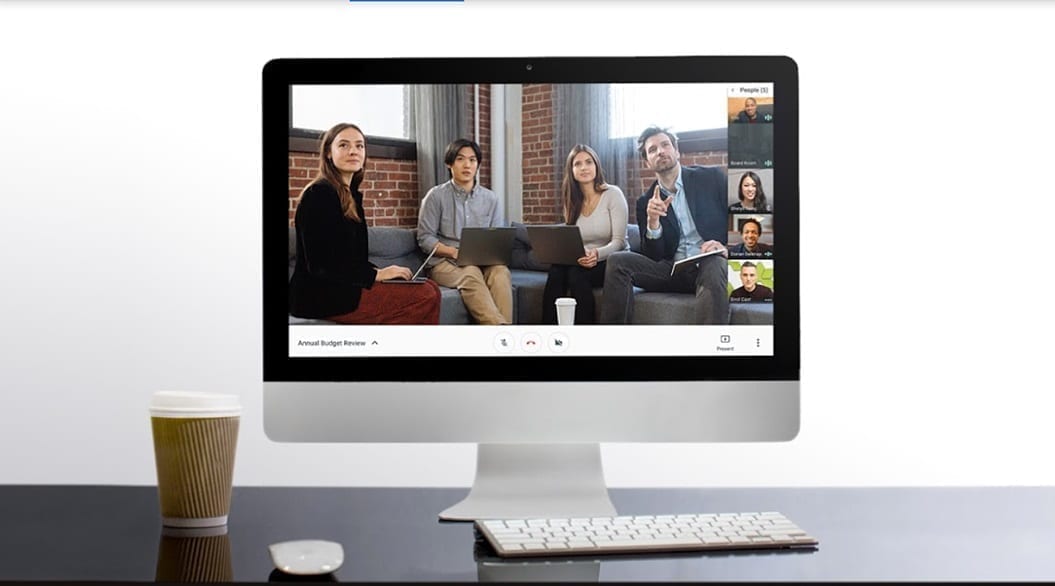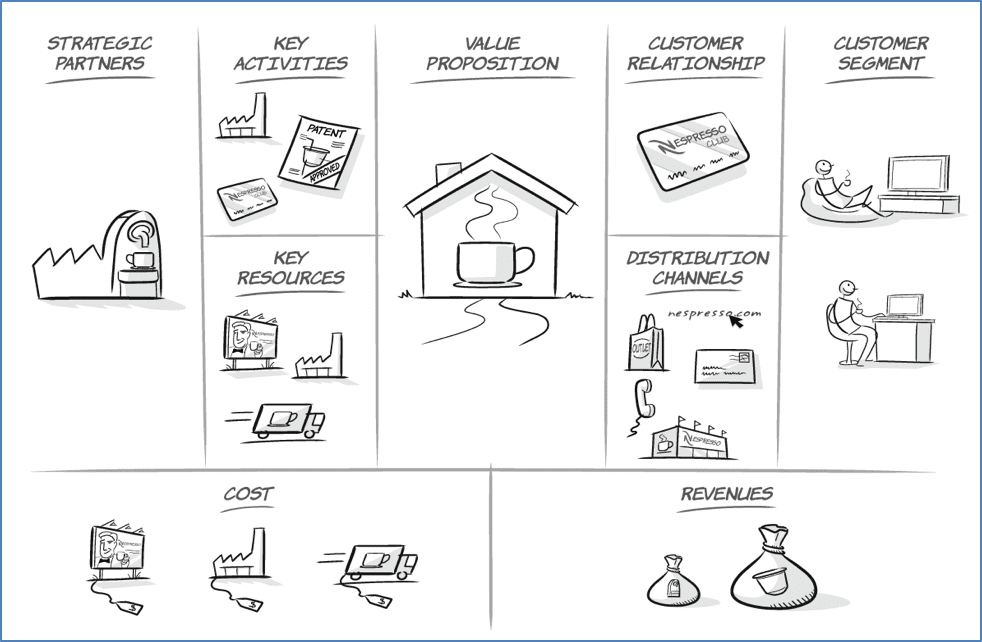In today’s fast-paced digital world, having a standout online presence is crucial for freelancers. This blog will guide you through the process of creating a professional WordPress AI website in under an hour, leveraging powerful AI tools to simplify the journey and enhance your visibility.
Table of Contents
- Introduction to AI in Website Building
- Understanding Hosting Requirements
- First AI Builder: Premium Starter Templates
- Second AI Builder: Spectra Pro
- Bonus AI Writer: GetGenie AI
- How to Get Started with Your WordPress Website
- Demonstration: Building Your Website
- Using the AI Writer for Content Creation
- Conclusion: Enhancing Your Freelance Website
- FAQ
Introduction to AI in Website Building
Artificial Intelligence (AI) is revolutionizing the way websites are built, making the process faster and more efficient. With AI tools, freelancers can create stunning WordPress AI websites without needing extensive technical skills. These tools offer features that streamline design, content creation, and user experience, allowing you to focus on your core business activities.
AI in website building is not just about automation; it enhances creativity by offering personalized templates and design suggestions. This means you can achieve a professional look without the usual hassle. As we explore various AI builders, you’ll discover how they can simplify your workflow, enabling you to launch your freelance website in record time.
Understanding Hosting Requirements
Before diving into the world of AI-powered website builders, it’s essential to understand the hosting requirements. A reliable hosting service is the backbone of any successful website. For a WordPress AI website, you need a hosting provider that not only supports WordPress but also offers the resources necessary for running AI tools effectively.
Premium WordPress hosting is recommended, as it typically includes features such as enhanced speed, security, and scalability. When selecting a hosting plan, consider factors such as bandwidth, storage, and customer support. A good hosting provider will ensure that your website runs smoothly, even as you scale up your operations.
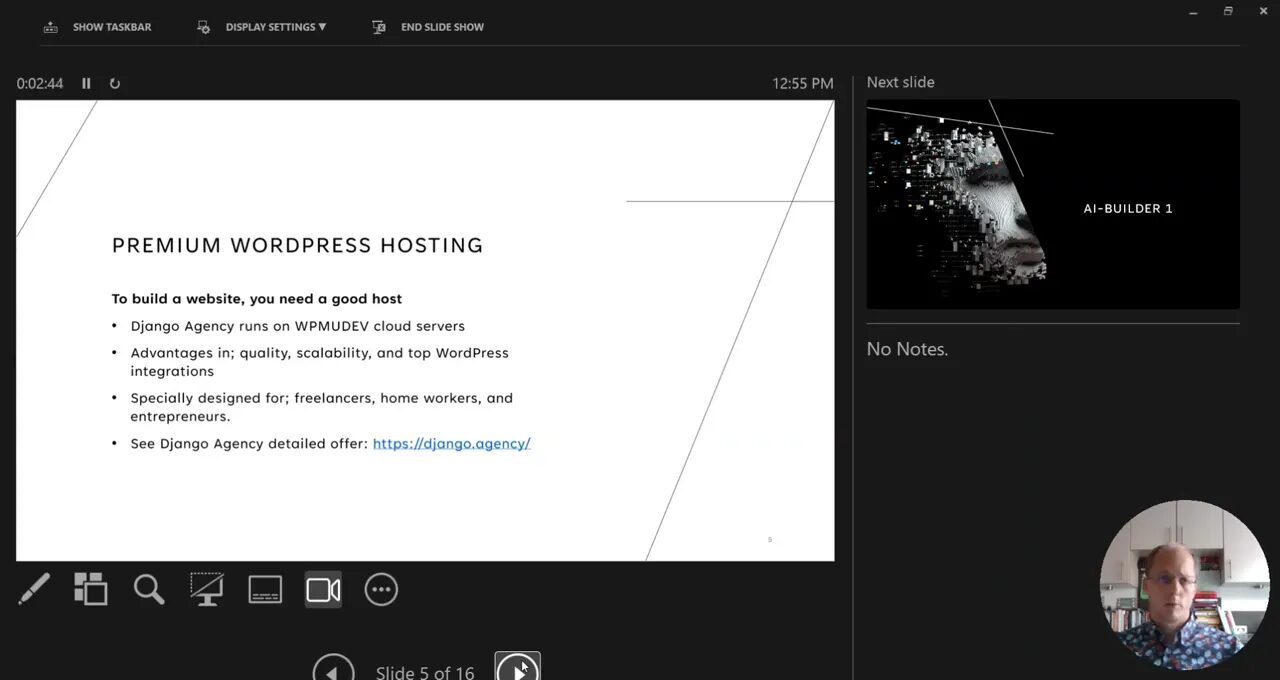
First AI Builder: Premium Starter Templates
The first AI builder we will explore is the Premium Starter Templates. This tool has been around for years and has recently been upgraded with AI capabilities, making it easier than ever to create beautiful, custom websites. With this builder, you can select from a variety of personalized designs that load quickly and look professional.
One of the standout features of Premium Starter Templates is the flexibility it offers. You can choose between popular builders like Elementor, Beaver Builder, or Gutenberg, depending on your preference or existing setup. This flexibility is crucial for freelancers who may already have a preferred way of designing their websites.
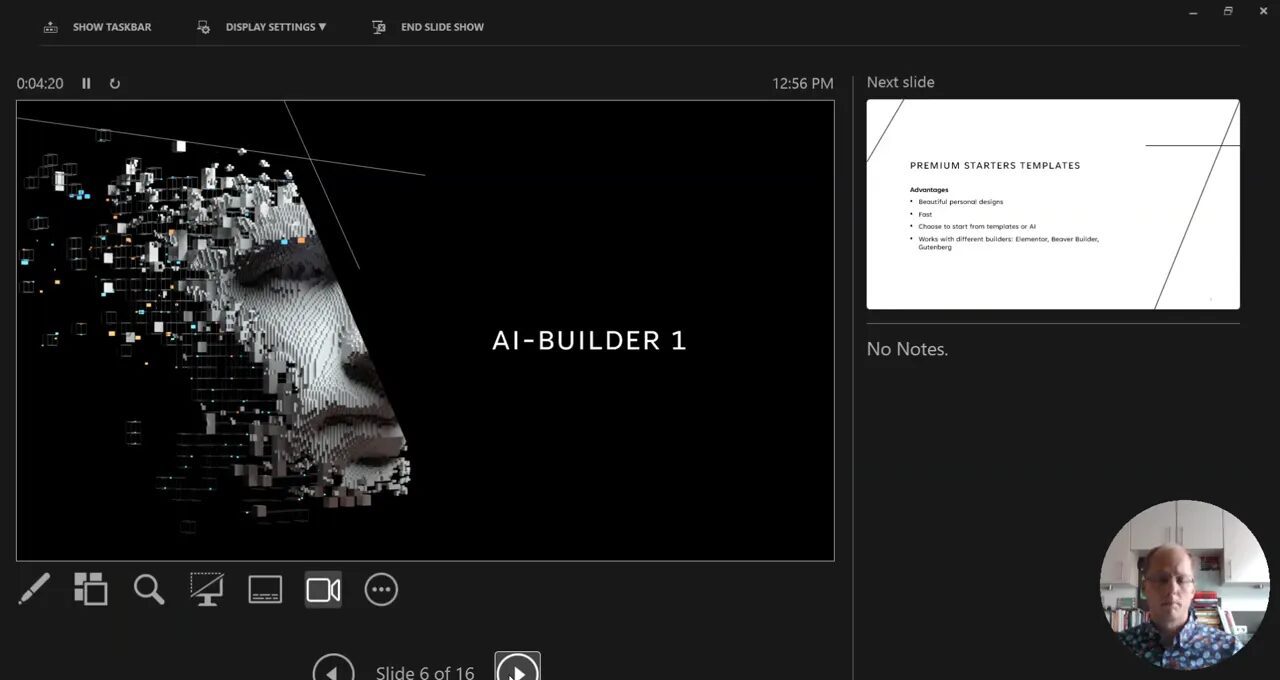
Second AI Builder: Spectra Pro
The second AI builder on our list is Spectra Pro, a newer tool designed for creating complex websites with ease. Unlike other builders that can weigh down your site, Spectra Pro is built natively with WordPress, ensuring fast load times and a seamless user experience.
What sets Spectra Pro apart is its integration with Zip WP AI builder, which enhances design capabilities. You can access a vast library of design templates and patterns, allowing for greater creativity and customization. This builder is particularly effective for freelancers looking to create e-commerce sites or other complex setups.
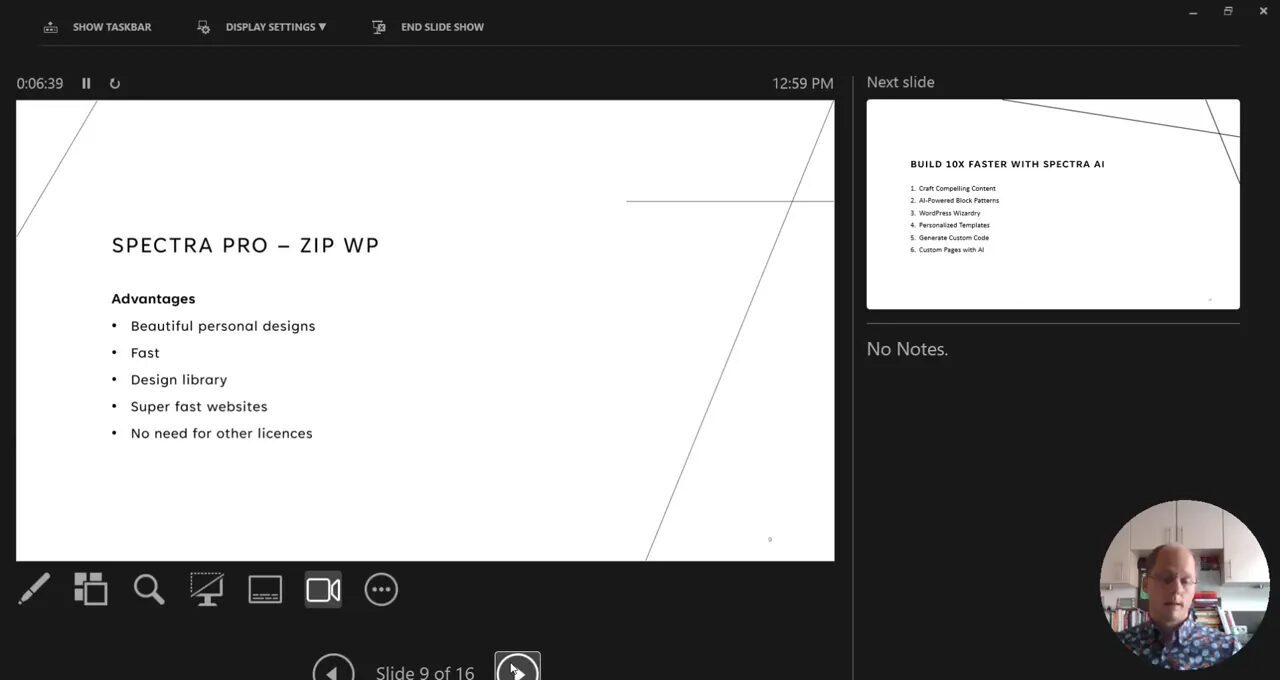
Bonus AI Writer: GetGenie AI
In addition to the AI builders, we have a bonus tool: GetGenie AI, a powerful writing assistant designed for WordPress. This AI writer helps you generate SEO-friendly content that is loved by search engines. As a freelancer, being able to write compelling articles quickly can significantly boost your online presence.
GetGenie AI allows you to customize your articles based on your expertise and topic preferences. While it does require some input from you, it streamlines the writing process, making it easier to produce high-quality content. This tool is a game-changer for freelancers looking to maintain a dynamic online portfolio.
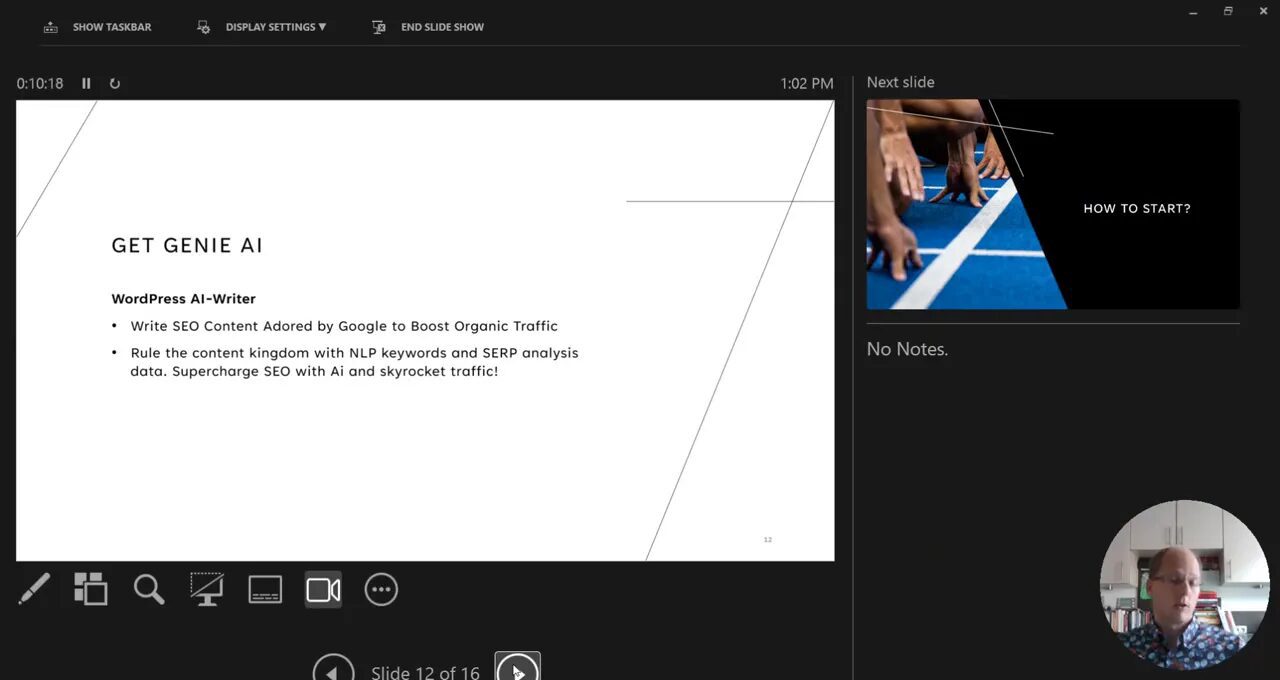
How to Get Started with Your WordPress Website
Starting your WordPress AI website is an exciting journey. First, you need to choose a reliable hosting provider. As discussed earlier, premium WordPress hosting is essential for optimal performance. Once you have your hosting set up, install WordPress, and you’re ready to begin.
Next, select the right AI builder for your needs. The Premium Starter Templates and Spectra Pro are excellent options that cater to different levels of complexity and design preferences. Ensure you pick a builder that aligns with your vision for your website.
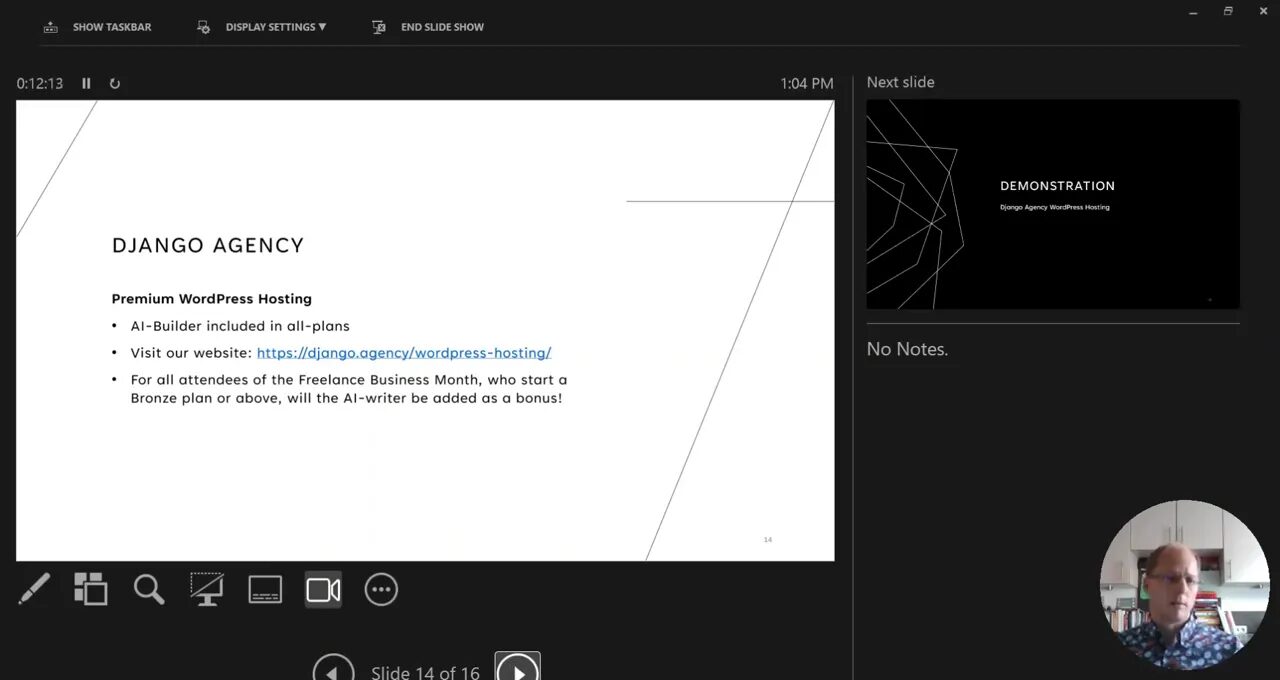
Demonstration: Building Your Website
Now that you have your hosting and builder sorted, it’s time to build your WordPress AI website. Start by accessing the WordPress dashboard and navigating to the ‘Appearance’ section. Here, you will find the option for ‘Starter Templates’ or the chosen AI builder.
Select your niche and choose a template that resonates with your brand. Both Premium Starter Templates and Spectra Pro offer numerous designs tailored for various industries. You can easily customize these templates to match your personal style and preferences.
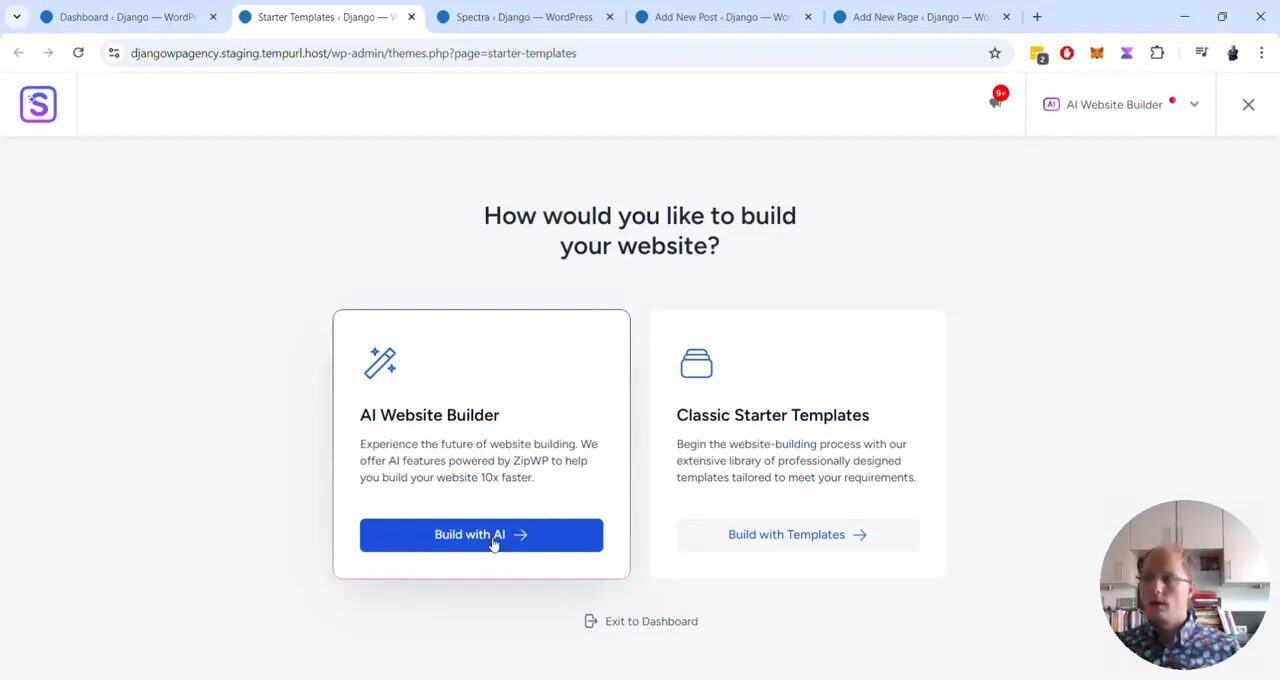
Once you have chosen a template, you can begin customizing it. Modify text, images, and layouts to better reflect your brand identity. The AI tools will assist you in making adjustments that enhance loading speeds and overall aesthetics.
Don’t forget to add essential pages like ‘About Us’, ‘Services’, and ‘Contact’. Each of these pages can be tailored using the design library provided by your builder. This ensures that your website is not only functional but also visually appealing.
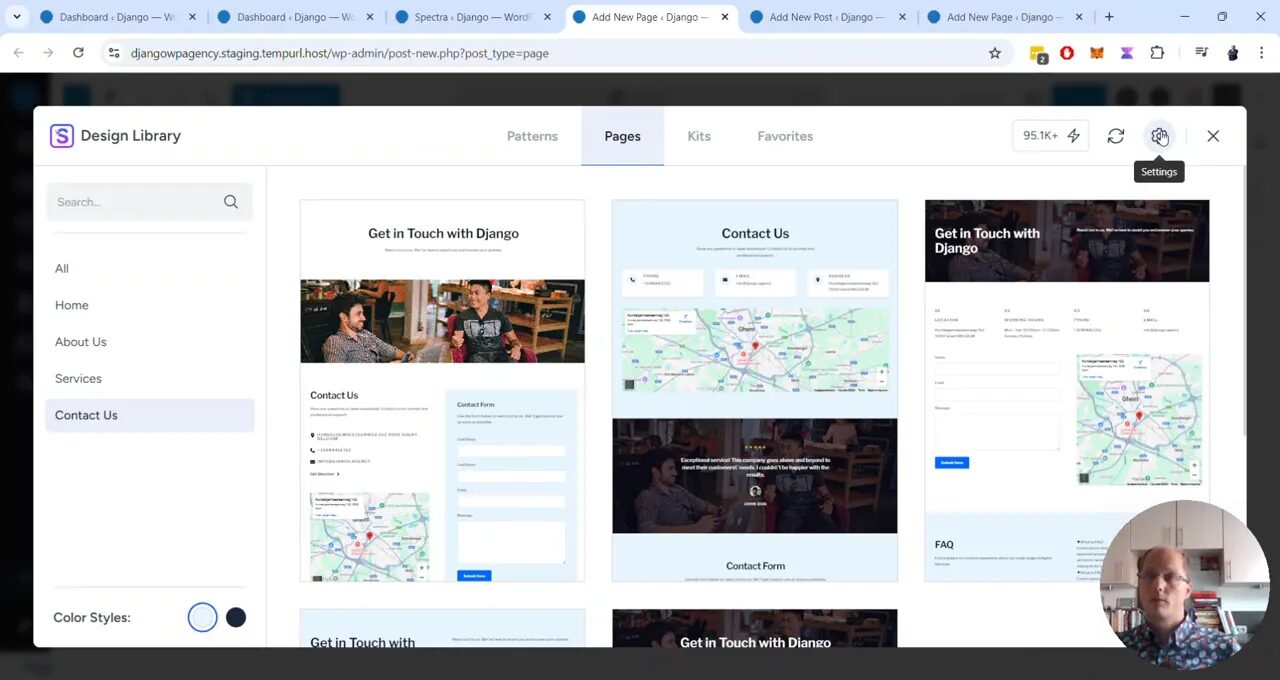
Using the AI Writer for Content Creation
Content is king, and having high-quality, SEO-optimized content is crucial for your WordPress AI website. With GetGenie AI, you can create engaging articles that resonate with your audience. This tool allows you to generate content quickly while maintaining quality.
Start by inputting keywords related to your niche. The AI will analyze search trends and help you craft articles that are relevant and timely. You can also specify the tone and style of the content, ensuring it aligns with your brand voice.
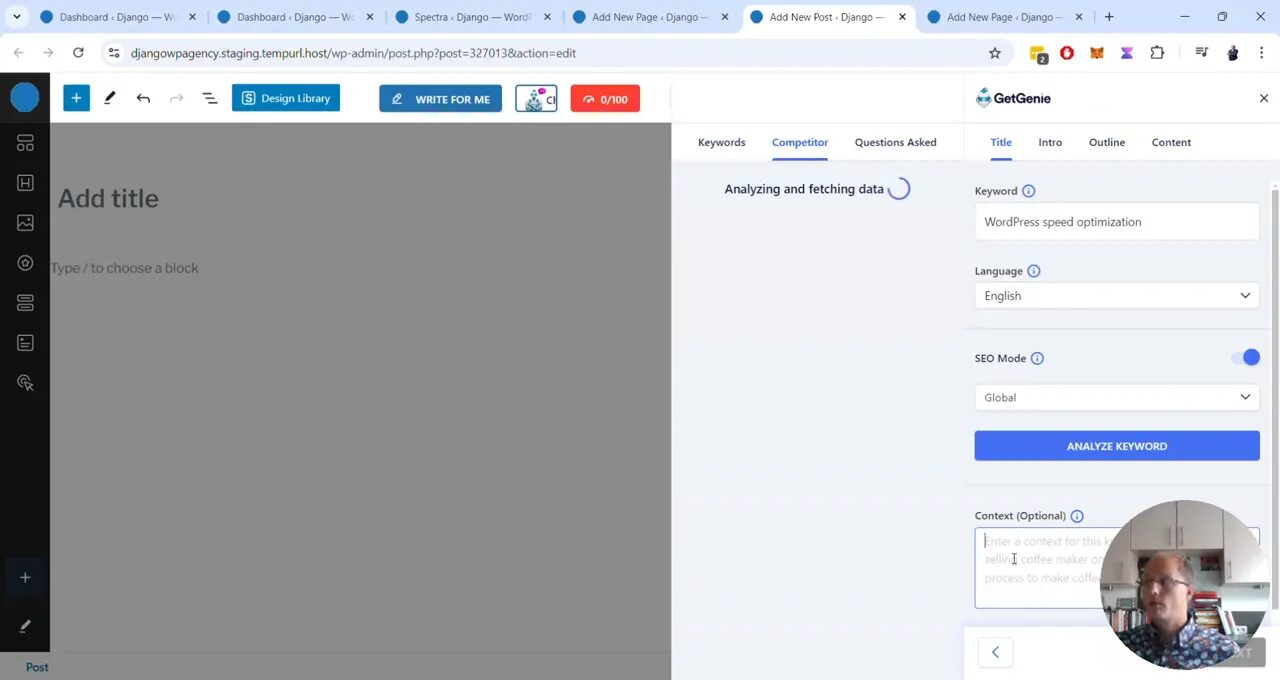
As you write, use the AI’s suggestions to enhance your articles. It can provide outlines, introductions, and even help with keyword optimisation. This ensures your content ranks well on search engines, driving more traffic to your website.
Regularly updating your blog with fresh content will keep your audience engaged and improve your site’s SEO performance. Make use of the AI writer to maintain a consistent posting schedule without the usual stress of content creation.
Conclusion: Enhancing Your Freelance Website
Building a WordPress AI website is a streamlined process thanks to the tools available today. By leveraging premium hosting, AI builders, and content creation tools, you can establish a professional online presence in no time. Your freelance website should be a dynamic platform that evolves with your career.
Remember to focus on user experience, aesthetics, and content quality. These elements are crucial for attracting and retaining clients. With the right approach, your WordPress AI website will not only showcase your skills but also serve as a powerful marketing tool.
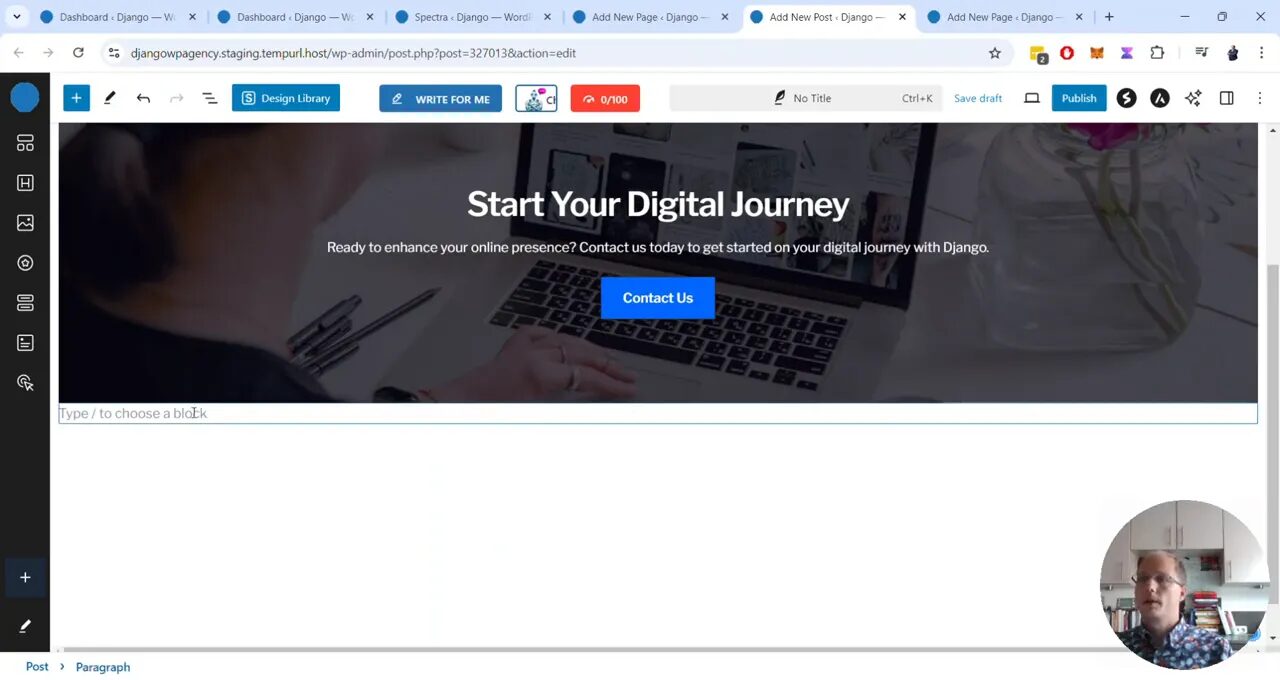
FAQ
- How long does it take to build a WordPress AI website?
With the right tools and setup, you can create a professional website in under 60 minutes.
- Do I need technical skills to use AI builders?
No, these builders are designed to be user-friendly, allowing anyone to create a website without coding knowledge.
- Can I change my template later on?
Yes, you can switch templates or themes at any time, allowing for flexibility as your business evolves.
- What if I need help during the process?
Many hosting providers offer customer support to assist you with any questions or issues.